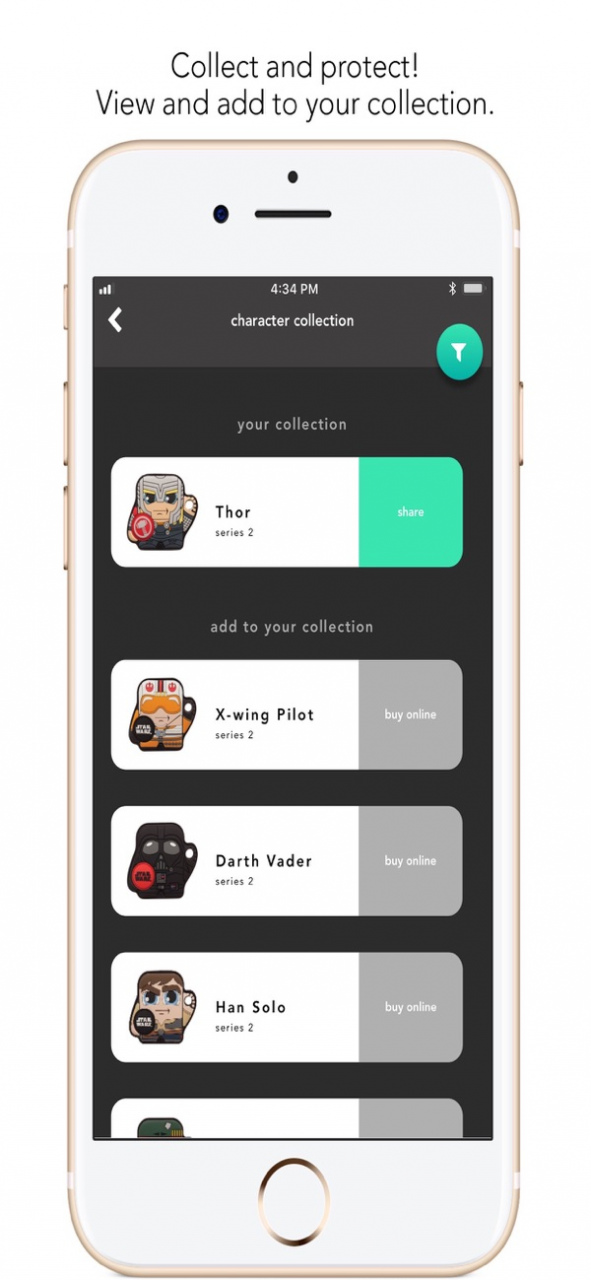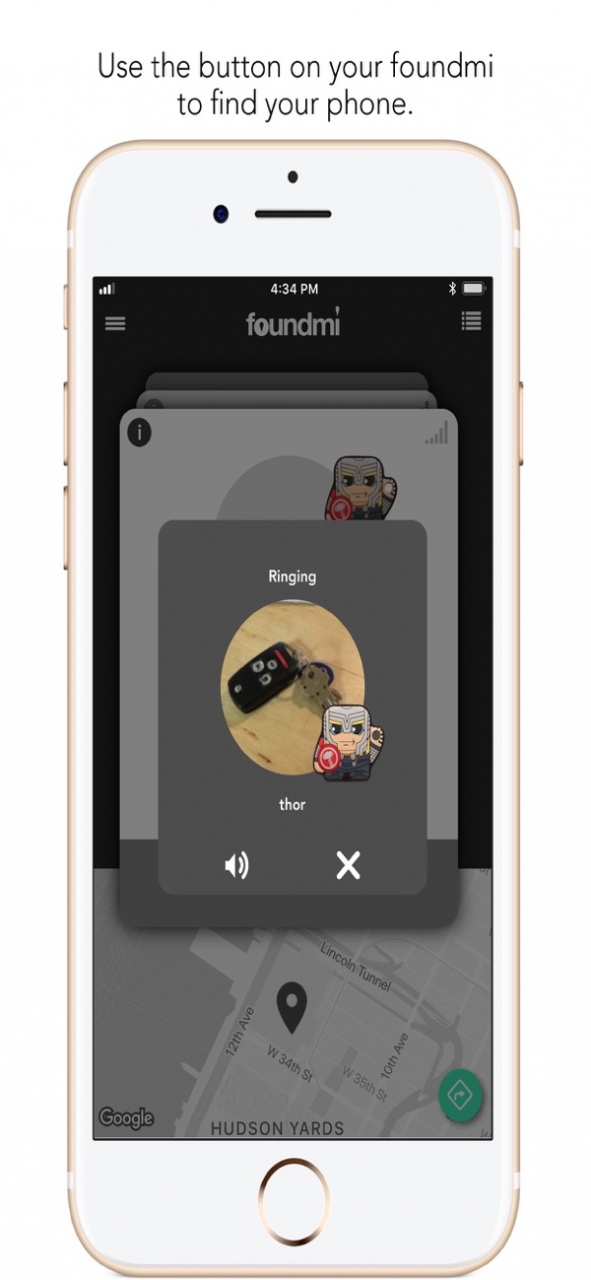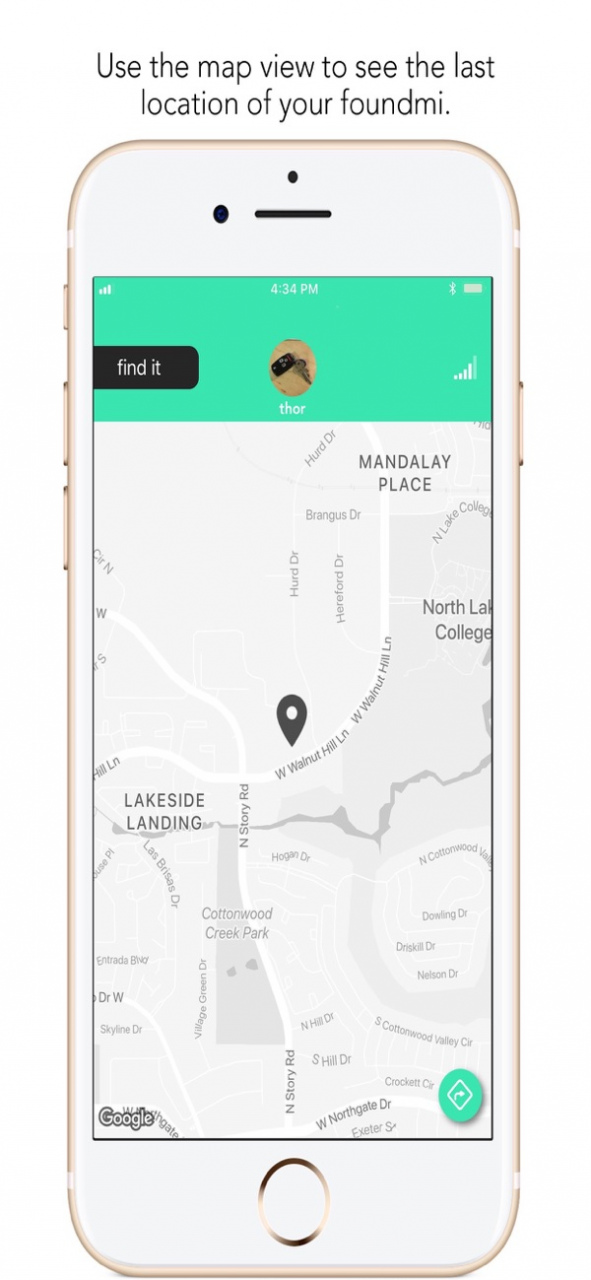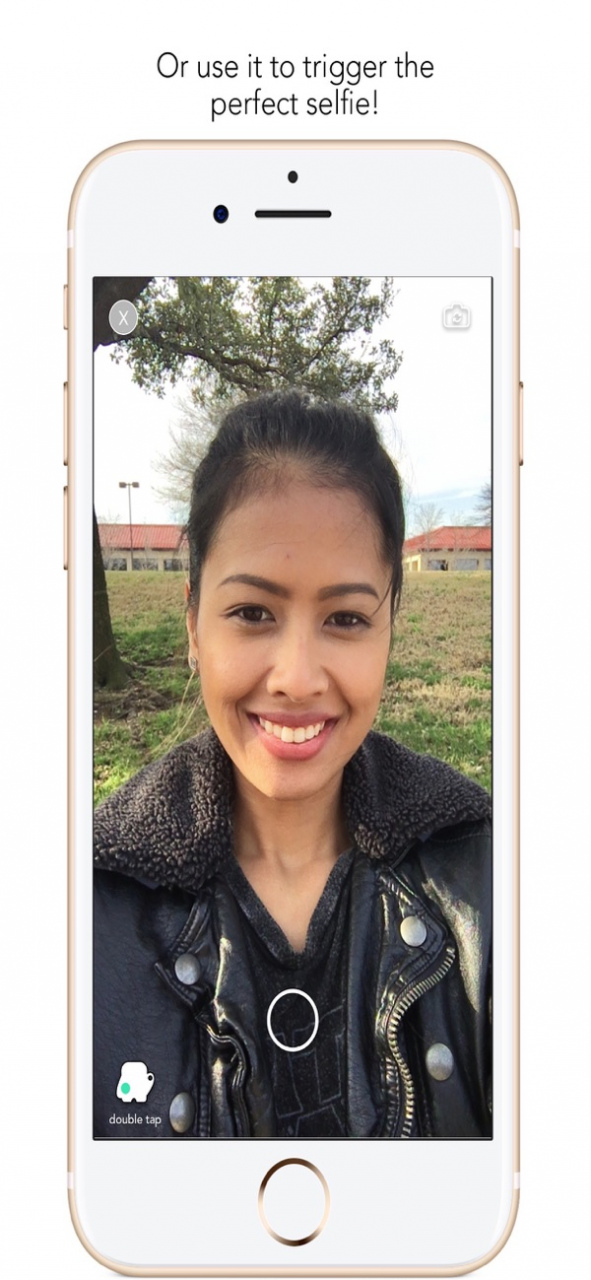Foundmi 5.9.4
Free Version
Publisher Description
foundmi
Welcome to foundmi. Our Bluetooth Trackers and Smart Wallets are here to help you keep track of the stuff you love.
*All your favorite characters, all officially licensed
Heroes from Marvel, DC Comics, Star Wars and more are available, so we have a character and style for every fan. When used with the foundmi app, your foundmi product makes sure you can keep track of all your favorite things.
*Find your stuff
Whether you’re tracking your keys, laptop, or collectibles foundmi can find it. When you’re within 100ft, just tap the button in-app and your foundmi tracker will ring to alert you of its location!
*Find your phone
It also finds your lost phone. Simply double tap the logo on your foundmi Bluetooth tracker to ring your phone within 100ft! If you’ve gone too far away, it even leaves a marker so you can backtrack and find it.
*Selfie mode
The app also features a built-in camera that lets you use your foundmi as a shutter button. It’s perfect for a long distance selfie, or a long range group shot.
* The app utilizes Bluetooth Low Energy (BLE). The maximum range is 100 ft. And interference from walls can reduce the range.
* Continued use of GPS or Bluetooth can affect battery life, but it is necessary to ensure a reliable connection.
* Works with iPhone 4S and newer, iPad 3rd gen and newer, iPad Mini, iPad Pro, iPod Touch 5th gen. Devices must be running iOS 9 or higher in addition to having Bluetooth 4.0 compatibility.
Oct 31, 2019 Version 5.9.4
*Fixed bugs with Login.
About Foundmi
Foundmi is a free app for iOS published in the Food & Drink list of apps, part of Home & Hobby.
The company that develops Foundmi is Bioworld Merchandising Inc.. The latest version released by its developer is 5.9.4. This app was rated by 4 users of our site and has an average rating of 2.0.
To install Foundmi on your iOS device, just click the green Continue To App button above to start the installation process. The app is listed on our website since 2019-10-31 and was downloaded 658 times. We have already checked if the download link is safe, however for your own protection we recommend that you scan the downloaded app with your antivirus. Your antivirus may detect the Foundmi as malware if the download link is broken.
How to install Foundmi on your iOS device:
- Click on the Continue To App button on our website. This will redirect you to the App Store.
- Once the Foundmi is shown in the iTunes listing of your iOS device, you can start its download and installation. Tap on the GET button to the right of the app to start downloading it.
- If you are not logged-in the iOS appstore app, you'll be prompted for your your Apple ID and/or password.
- After Foundmi is downloaded, you'll see an INSTALL button to the right. Tap on it to start the actual installation of the iOS app.
- Once installation is finished you can tap on the OPEN button to start it. Its icon will also be added to your device home screen.